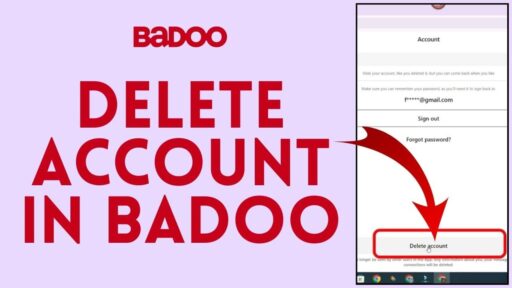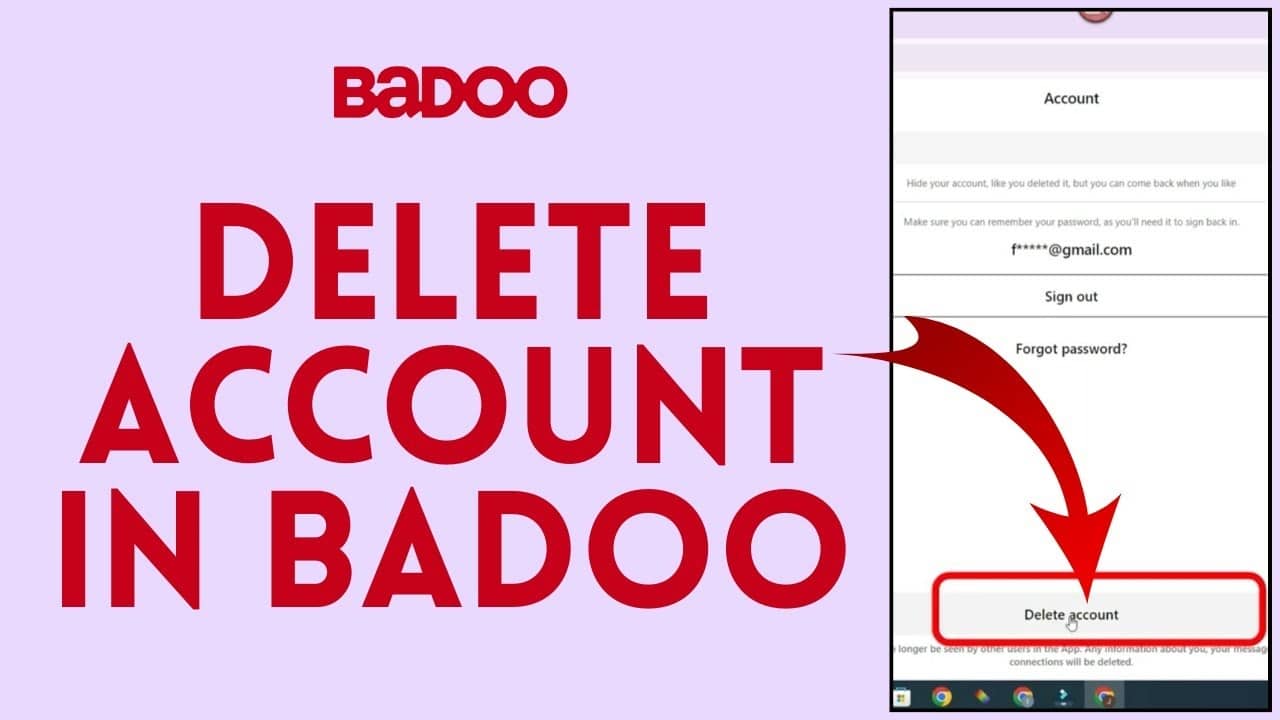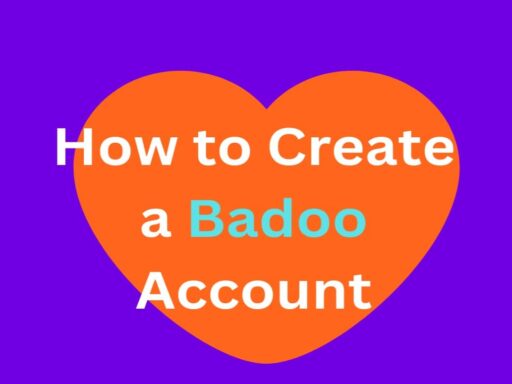If you’ve decided to part ways with Badoo, whether for privacy reasons, a change in interests, or simply to take a break from online dating, deleting your account is a straightforward process.
This guide will walk you through the steps required to permanently delete your Badoo account, ensuring that your profile and associated data are removed from the platform.
Reasons for Deleting Your Badoo Account
Before proceeding, consider why you might want to delete your account. Common reasons include:
- Privacy Concerns: Protecting your personal information.
- Inactivity: No longer using the platform.
- Finding a Partner: Successfully dating someone and no longer needing the app.
- Negative Experiences: Encountering unwanted interactions or content.
Step-by-Step Instructions to Delete Your Badoo Account
Step 1: Log Into Your Badoo Account
To start the deletion process, you must first log into your Badoo account. This can be done via the Badoo app on your mobile device or through the Badoo website on a computer.
Step 2: Access Account Settings
Once logged in, navigate to your account settings:
- On Mobile: Tap on the profile icon located at the bottom right corner. Then, click on the gear icon (settings) at the top right.
- On Desktop: Click on your username or profile icon in the top right corner, then select “Settings” or “Account Settings” from the drop-down menu.
Step 3: Find the Delete Account Option
In the account settings section, scroll down until you find the option labeled “Delete Account” or “Delete Profile.” Click on this option to proceed.
Step 4: Confirm Your Decision
Badoo will present you with several prompts, including alternative options like temporarily deactivating your account. If you are certain about deleting your account, select “Delete your account.”
Step 5: Provide Feedback (Optional)
You may be asked to provide feedback on why you are leaving the platform. This step is optional, but your input can help Badoo improve its services.
Step 6: Final Confirmation
After providing feedback (if applicable), you will need to confirm your decision once more. This is a crucial step, as deleting your account is irreversible.
Step 7: Verify Your Identity
To ensure that only the account owner can delete the account, Badoo may require you to verify your identity. This could involve entering your password or completing a security check.
Step 8: Account Deletion Confirmation
Once you have successfully completed the deletion process, Badoo will confirm that your account has been deleted. You may receive a confirmation message or email indicating that your account is no longer active.
Important Notes
- Data Retention: After deleting your account, Badoo retains your personal information for 30 days, during which you can reactivate your account if you change your mind. After this period, your data will be permanently deleted.
- Subscription Management: If you have a paid subscription, remember to cancel it separately to avoid future charges.
- Temporary Deactivation: If you are unsure about permanently deleting your account, consider temporarily deactivating it instead. This option allows you to take a break without losing your profile and data.
Deleting your Badoo account is a simple process that can be completed in just a few minutes.
By following the steps outlined above, you can ensure that your profile and associated data are removed from the platform. Whether you’re taking a break or moving on to new opportunities, it’s essential to take control of your online presence.