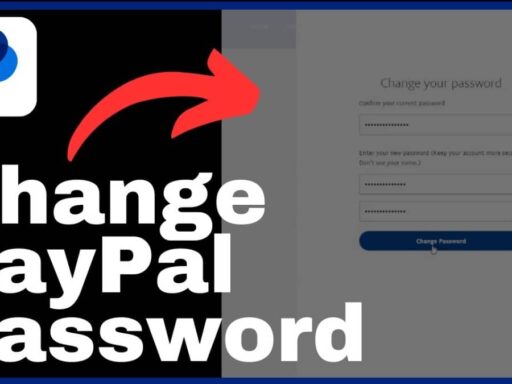In today’s fast-paced world, having a reliable and accessible banking partner is crucial. ME Bank, a leading financial institution in Australia, understands the importance of providing exceptional customer service and user-friendly login options.
Whether you’re a long-time customer or new to ME Bank, this comprehensive guide will help you navigate the various channels available to manage your accounts and access support.
As a modern banking institution, ME Bank offers a range of convenient channels for customers to manage their accounts and access support. Whether you need to log in, update your contact information, or reach out to the customer service team, this comprehensive guide will help you navigate the process seamlessly.
Logging in to ME Bank
Accessing your ME Bank account is a straightforward process. Simply visit the ME Bank website at mebank.com.au and click on the “Log in” button in the top right corner. You’ll be prompted to enter your Customer ID and Access Code to securely access your account.
If you’ve forgotten your login credentials, don’t worry. You can click on the “Forgot your customer ID?” or “Forgot your access code?” links to reset them and regain access to your account.
Contacting ME Bank
ME Bank offers multiple channels for customers to reach out and get the assistance they need. Here are the key contact options:
Phone Support
- Call 13 15 63, available Monday to Friday 8am–8pm and Saturday 9am–5pm (AEDT).
- For overseas customers, call +61 3 9708 4001.
- For lost or blocked cards, call 13 15 63 anytime.
- For business banking, call 1300 658 108, Monday to Friday 9am-5pm (AEDT).
Email Support
You can send an email to the ME Bank customer verification team at customerverification@mebank.com.au.
Postal Address
If you prefer to communicate in writing, you can send a letter to:
ME Bank
GPO BOX 1345
Melbourne VIC 3001
Providing Feedback and Complaints
ME Bank values customer feedback and takes complaints seriously. To share your thoughts or lodge a complaint, you can use the online form available at mebank.com.au/home/contact-us/customer-feedback-form/.
Updating Personal Details
If you need to update your personal information, such as your email, address, or phone number, you can do so through the ME Go app or internet banking. If you’re using the classic ME Bank app, you’ll need to call 13 15 63 to make the changes.
By leveraging these various customer service options and login methods, ME Bank customers can seamlessly manage their accounts and access the support they need, ensuring a smooth and efficient banking experience.